Dictionaries in OmegaT are based on the StarDict or on the Lingvo DSL format. To install the necessary files for the StarDict format, proceed as follows:
Search for the required language combination - for instance on the dictionary links given by the OmegaT Wiki.
Download the file - it should be a tarball archive (extension tar.bz or
tar.bz2).
Use untar utility (or its equivalent, for instance
winrar in Windows) to extract its contents into the dictionary project
folder. There should be three files, with extensions
dz, idx and ifo.
Note that in addition to "source-target" dictionaries you can, using the Dictionary feature, obtain access to information such as:
Webster's Revised Unabridged Dictionary (1913)
Longman Dictionary of Contemporary English
The Britannica Concise Encyclopedia
etc...
Some of the dictionaries have no strings attached - i.e. are "Free to use", and others, like the selection above, are under the GPL license. The following example shows Merriam Webster 10th dictionary "in action":
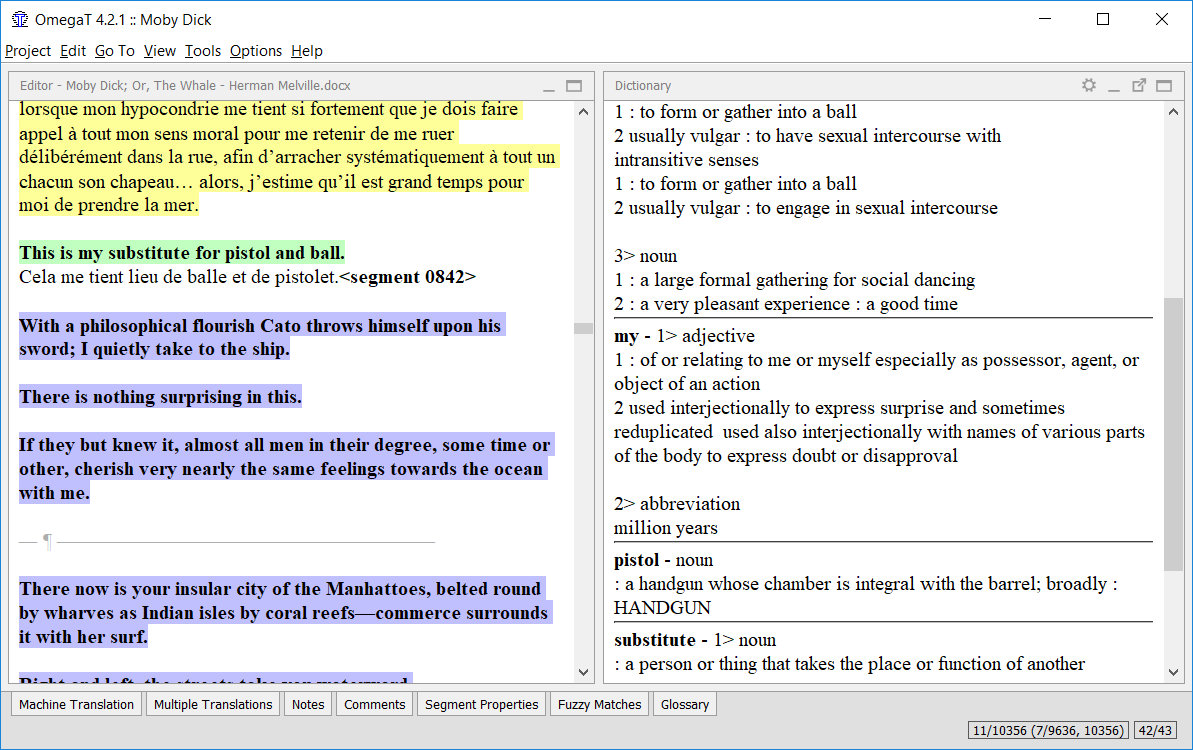
Check that your dict files are in the correct folder (or in a subfolder below it). Check in → ( Ctrl + E ).
Does the folder contain three files of the same name, with
extensions? If only one file is present, check its extension. If it is
tar.bz, you have forgotten to unpack (untar)
it.